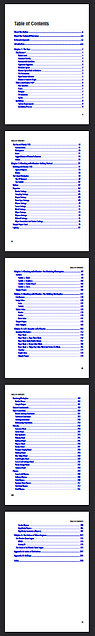November 2021: Making a little penguin in Blender
So I like Python. I really, really like Python. As such, Blender has always been interesting to me. A tool to create 3D models using a Python library? Yes, please. My drawing skills have however, never been great, so the lack of artistic talent has somewhat kept me from trying it out seriously. Nevertheless, I thought I'd give it a try, as somewhat of a test run for myself.
A few hurdles appear however. I predominantly use Linux systems, which means I'm probably going to struggle a little with the drivers of the graphics tablet I'm planning to use, or I'm going to have to cave and finally subject one of my machines to the horror that is dual booting with windows.
What it came down to is whether I was planning on tolerate scrambled or non-functional inputs during my attempts. Blender isn't generally an intuitive software to pick up in my very limited experience, so that might seriously hamper my ability to distinguish driver issues from just failures on my part, so I decided to go with option 2.
Once Windows 10 was running on my machine (I'm keeping my hands off Windows 11 for now, even though it's out. I don't want to run into bad hardware surprises), the Blender installation is more or less trivial. That's the easy part done.
Now, this is probably a good spot to mention that I've tried learning Blender a few times before, and haven't come as far as sculpting anything. I've wiggled the camera around a bunch, sure, but creating and manipulating objects has remained woefully out of reach so far. That can mainly be attributed to the way I like to engage with software, i.e. open a new project and see what I can make it do. That works fine with a lot of dedicated software, I've learned rudimentary audio/video editing this way, but Blender isn't built for that. For one, it heavily relies on shortcuts for quite basic operations that would otherwise be buried in several layers of menus and sub-menus. This probably makes sense either way, considering a not insignificant element of the software is the underlying Python-API, which is probably more efficient than modeling by hand. I won't be using that API this month, but maybe I'll look into that another time.
Knowing all this, it's pretty clear I'll probably need a tutorial or a book of some sort. Because I'm not generally fond of video tutorials, I first tried my luck with a copy of this book I found at the local library:
So let's take a look at how this looks like.... uh-oh....
So, if you've got a week or so to burn reading this kind of book, this is probably a good crash-course for you, but this is supposed to be a 90 minute per week kinda activity for me, so I tried reading a few short stretches of the chapters about how to sculpt, but none of this really got me anywhere.
If I can't find easy answers in a book, I'll check for written step-by-step tutorials online. It works for writing code, and sometimes it also does for math, as long as it's surface level, so why not Blender?
I'm not sure what I did wrong, but looking for step by step Blender tutorials got me nowhere, at least not when I'm not at all familiar with basic operations on the program. This isn't a criticism of the articles I found, it really just shows that maybe the scope of the software is a little broader than what I assumed it was, to the point where a "getting started" tutorial, or a "hello world" example is just not a trivial thing, the way it might be with most programming languages. This put me in a tight spot. I've spent about a week's worth of my planned time failing to start the project I've specifically wanted to give myself a deadline for, so I caved and searched "Blender Sculpting Tutorial" on YouTube. This led me to this video by Grant Abbit making a wizard gnome for the audience to follow along, which I bookmarked, before I went to bed.
A week went by, and now knowing where to start, I got myself nice and cozy at my desk, fresh tea brewed and ready to start my work on the penguin proper. After getting more or less comfortable with the way the setup handles my inputs, I followed along with the tutorial for a few minutes. It's excellent, for teaching the basic shortcuts, and I could follow along relatively smoothly up to the 7 minute mark. Then I was harshly reminded why I tend not to engage too much with windows systems. Blender crashed.
Not having saved the tutorial project anywhere along the line, and still having put a good twenty minutes of work into it, I took that as a sign to stop procrastinating, and start on the penguin. Up to that point I already knew which objects to use for sculpting (the ico-sphere), how to set a mesh and how to mirror objects along any objects, so I wouldn't have to model the wings, feet and eyes individually. I thought that were going to be about all the tools I was going to use for a start anyway. It probably won't look great at the end, since I can see that texture tab at the top and I have no idea how to use that part still, but I just set out to make a penguin, not a gorgeous penguin, so that will have to do.
I started with assembling all the spheres I thought I was going to need, namely the torso, which I stretched to fit the approximate dimensions, the head and the beak, and one wing, eye and foot, each of which I mirrored to the torso, and head depending on where they attached.
After more or less assembling each sphere to its approximate location and scaling it to sizes I thought I'd be able to work with, I went into a short round of experimentation. The sculpting section has a bunch of tools I'm not sure which does what exactly, but since I'm not too sure what I'm going to need in the future anyway, I decided that would be a good time to just go through the tools and see what they do. Now, they're colour-coded, which I'm assuming happend for a reason. For some categories I can imagine it's because generally some material is added to the structure (blue), but for others, I'm not sure what the unifying factor is exactly (yellow). It's perfectly possible for them to just be the leftover-category, but it's for eventualities like these that I decided I was just going to go through all of them in the first place. This left me with a decent overview of the tools at my disposal, and my main take-away was that I was probably going to really like the smoothing tool. Intuitively, using the dynotope I was using, it seemed like the best option to remove material. From there on out, a good number of steps I could just rinse and repeat, but first, I had to do a whole lot of undos, until I was back to the normal model.
Generally, I had to smooth out the spheres, and remove some material to get the not so round shapes. Since I wanted to get away from this freakish furby-looking thing, I decided to first give it normal-looking limbs. That meant stretching out the wings to be about as long and wide as the torso-piece and flattening the feet
That's more or less how far I could get with just ico-spheres. Now to begin with the sculpting. Clearly I was going to have to do something about the rough polygon-look, if I wanted to add any detail and not make it look like I'm censoring something. I started with a general smoothing of the limbs, because that's more or less everything I figured I'd have to do to give them the shape they'd more or less keep up to the end. The torso got a quick rub-down with the smoothing tool as well.
The flippers can more or less get their shape exclusively by removing material, until they're triangle-shaped and adding three mountains of material for the toes. When I did the same with the head, I noticed that things were probably not going to be that easy.
I took the smoothing tool to the head first, which turned out to be a massive mistake, which I was going to regret. A cursory glance at the head as I've included it here reveals a problem I should have foreseen, but didn't: It's really hard to isotropically remove material off an object, at least it is with the smoothing tool. In retrospect, I should have taken the flattening tool to smooth out the head, since I didn't want it to change its shape at that point. Another realisation I got to was, that the eyes don't really look... great.
Initially, I tried simulating eyelids and pupils by elevating the upper section and giving it this rough u-shape, but reinforcing the elevation made it look odd from a number of angles, and didn't stop our clay friend from looking slightly perturbed at all times. That's where I decided to fall back on a standard trick I habitually use to fix dead expressions I can't fix otherwise: Add eyebrows.
That's more like it. Now that I've smoothened out the eyes completely and added the eyebrows, it at least doesn't look like it's seen a Shoggoth, which I'm guessing is more or less what I was going for, even though it's more than slightly reminiscent of that claymation cartoon Pingu now. I just needed to add a tail, which was going to be a different kind of challenge. Up to now I had relied on creating a new ico-sphere for every feature, but I didn't want to do that for the tail. I wanted that to directly attach to the torso, since it would look odd otherwise. That also meant that I couldn't just use the smoothing and the draw tool. I experimented a bunch, but ended up with the clay thumb to separate the tail from the torso.
It ended up more or less in the shape I was envisioning, albeit slightly shorter than I would have wanted, but that was just about all I had set out to do. I'm not sure what to do with the final product of that month, whether I want to attach a Blender file here, whether I'm even able to do that, or whether I'll just attach a series of pictures or gifs. I'll figure it out as I go. Either way, this is much more than just jiggling the default cube in front of a lightsource, and I'm decently happy with how the penguin turned out. I can probably use some practice with the methods I picked up, and maybe another go-around with the toolsuite. Having grown a bit used to the flow of using the software, I'm pretty sure I'll come back to it eventually, maybe even soon. There's a good number of more complex structures I might be interested in trying to model, and I wouldn't be opposed to try rigging and animating some of them, depending on my mood. I'm not sure. Animation still seems like too much work to me yet. Either way, that concludes my work on this project, and while this was really fun, I think I spent too much time at a screen this month. Maybe I'll attempt something more analogue.